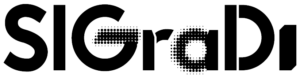Co-Author Registration
This form is for co-authors only and by submitting it you will be registered to participate free of charge with your co-authors in the presentation session(s) of your conference paper.
Please check your session. If you are a co-author of more than one article, enter the code of the session(s) in which you are a co-author and in which you will participate. This is important, to verify your participation and to send you the private moderator link on ZOOM. The authors who registered the article do not have to register in this form, because they were automatically registered to participate in the presentation session when they finished the registration of the paper.
Co-autor Registration deadline
October 24, 2022
paper status verification & Co-Author Registration
Step 1. Search your session(s) CODE (s)
Additional to your paper ID number(s), you need to identify which session(s) you are in. Use the OpenConf Mobile search engine and get your session(s) code(s) in five steps.

Step 2.
Registered Papers
With your paper ID number(s), go to the link in this step to check if your conference paper has been registered by the corresponding author or first author
.
Co-author participation
With payment and registration-
Paper Co -Presentation
-
Log-in Online Sessions Rooms
-
Session participant Certificate (PDF)
Step 3.
Verification
If your conference paper has been registered, please go to Step 4. The paper registration list is updated every 12 hours, if it does not appear, check again in a few hours or confirm with your first author if the registration was made.
STEP 4. SEND US YOUR co-author INFORMATION
Please, complete the next form with your ID submission number(s), session(s) code(s) and co-author information.