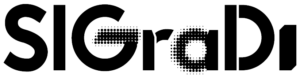Video Presentations
Welcome to the section for submitting presentations to SIGraDi 2022. Consider these recommendations before recording your presentation.
For each conference paper, authors must submit one video (a 8 minute video full presentation).
Show your face during the presentation so that you can be identified in the Q&A seccion.
Look at the camera, not your screen to maintain eye contact with attendees.
If possible, use a wired network.
Only activate the programs necessary for your presentation.
Turn off notifications or other action that interferes with the recording.
Start your presentation by saying your name, affiliation, and the title of your presentation.
To continue please follow the instructions below:
Video Submission Final deadline
October 24, 2022
Guidelines for presentations
STEP 1. DOWNLOAD YOUR TEMPLATE

Each session will last 1 hour 15 min. During the first 45 minutes approximately 4 to 5 videos will be presented. The next 20-30 minutes will be for questions and discussion.
.

Cada sesión tendrá una duración de 1 hora 15 min. Durante los primeros 40 minutos aproximadamente se presentarán 4 a 5 videos. Los siguientes 20-30 minutos serán de preguntas y discusión.

Cada sessão terá a duração de 1 hora 15 minutos. Durante os primeiros 40 minutos aproximadamente, serão apresentados 4-5 vídeos. Os 20-30 minutos seguintes serão dedicados às perguntas e à discussão.
Step 2.
session(s) CODE (s)
Additional to your paper ID number(s), you need to identify your session(s) code. Use the OpenConf Mobile search engine and get your session(s) code(s) in five steps. Click the image:
STEP 3.
Video recording
The video can be recorded with aspect ratio 16:9 Widescreen, using software or a digital platform. Review instructions to record a presentation:
MS Teams, MS PowerPoint, Google Meet, Zoom or another of your choice.
STEP 4.
8 minutes & VIDEO FORMAT
A 8-minute video presentation that covers all aspects of the paper.
Export your video in a MP4 format (preferredbut not mandatory), 1920×1080 pixels (or similar).
STEP 5.
Video Submission
The video must be named by the Paper ID, as follows: “Video-ID_461”. Each Video Presentation must be sent via:
WeTransfer or Smash
STEP 6. Authorization | Autorização | Autorización
Authorization for publication of conferences and congresses in the UPC Academic Repository (Creative Commons Terms)
Autorización para publicación de conferencias y congresos en el Repositorio Académico UPC (Términos Creative Commons)
Autorização para publicação de conferências e congressos no Repositório Acadêmico da UPC (Creative Commons Terms)